Hey! Check this out:
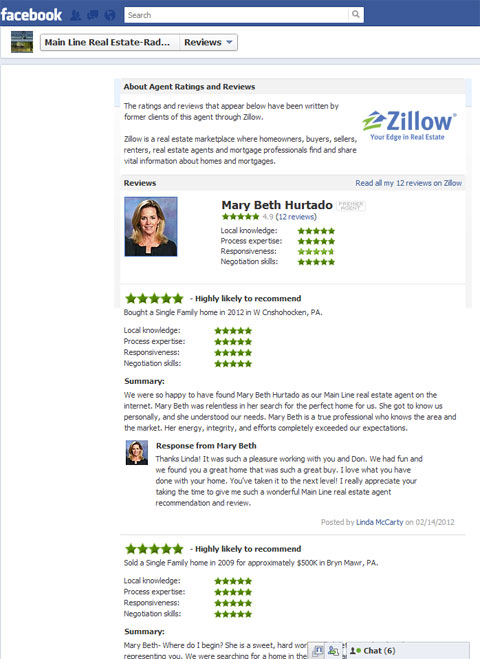
Here is an agent using Zillow Reviews (and she has plenty) on her Facebook Business Page. Pretty cool, huh?! Would you like to do this? It’s easy.
The first step is to get a bucket full of good reviews. Go to Zillow and log in to your Agent account (of course, if you don’t have one of those, you’ll need to sign up, but it’s free). Click on the down arrow next to ‘My Agent Hub’ and select your profile. Just below your picture there, you’ll see a star and a link to ‘Request A Review.’ Click it. Now, look below the form and click the link to ”Send Multiple Requests At Once’. You’re now at a form where you can enter the email addresses of all your former clients! Quick and easy. I’d suggest you reword the actual request – what’s there is pretty formal. But click the send button and give it a couple of days for results.
Those reviews will show up on Zillow and will be available there for everyone to see when they are trying to decide which agent to call. Very powerful. It gets even more powerful when you respond to the review, like Ken Kopcho did here:
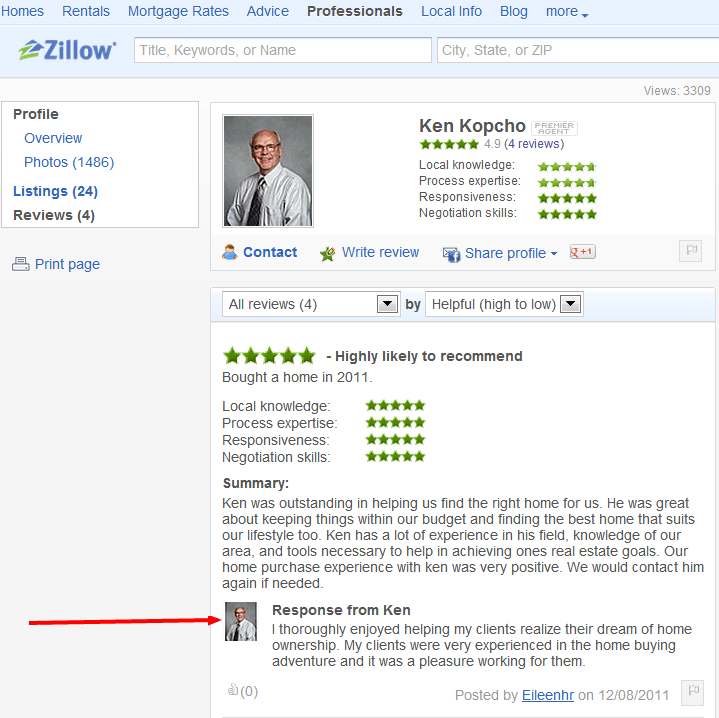
(Great Job, Ken!)
Now, when you have your handful of great reviews, go back to Zillow, log in, Click the down arrow next to ‘My Agent Hub’ and select ‘Widgets/Facebook Apps.’ There you’ll find a link to ‘Real Estate Apps for Your Facebook Page,’ and the second one of those will put a new Tab on the front of your Facebook Business page, like this:
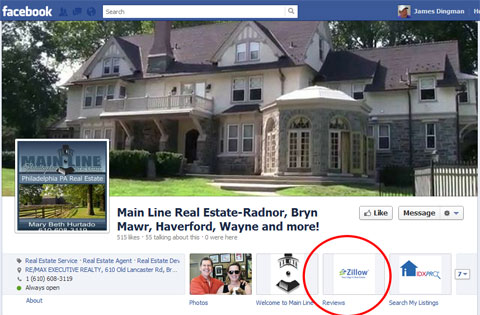
That new Tab will take your visitors to that wonderful page of reviews you saw in the first image. By the way, did you notice the other Facebook Apps Zillow has for you? The Listings tab, Local Info tab and the Contact Form are all pretty cool and might also belong on your Facebook Business Page.
I learned this in about ten minutes on a Zillow Academy webinar this morning. You really should check this out: Zillow Academy.
So that’s it: quick, easy and effective. I’ve heard from so many of you that the Zillow Premiere Agent program produces LEADS, but I’ve also heard over and over that it is the agent with lots of wordy five star reviews that gets the call. Now you can put some of that great power to work for you on Facebook!
