Let’s dispense with it right up front. The Ipad 2 is cool. It’s light and thin and head turning and will make a fine Tablet for your real estate life (and more). Having said that, I opted to go Android.

The Acer Iconia 500 Tablet is a wonderful device that operates like your Android SmartPhone, has thousands of apps – many free – available for download , and has expansion and storage capabilities the Ipad crowd can only dream about. It sells for about $425 at Costco with 32GB of internal storage. I added a nifty leather cover with USB keyboard from Amazon for $40 (makes note taking an returning email a whole lot easier). By the way: I suggest, if the price is close, you should buy your electronics at Costco (or Costco.com) because of their liberal return policy. If anything goes wrong, or if you just decide you don’t like your electronic purchase during the first 90 days, it is fully returnable and refundable, no questions asked. It’s a nice added bit of peace of mind.
It’s not just that you need a Tablet for your real estate business; I, for one, can’t imagine how you’re doing business today without one! You need it for quick MLS access when you are out with a buyer or sitting with a seller. It does what we used to do in the not-so-good-old-days when we carried a 15 pound MLS book with us everywhere we went. You need it to display impressive graphics and stats when you sit with a seller during a listing consultation. You need it (and the optional stylus accessory) when you are reviewing an electronic purchase agreement with a customer and need an initial here and a signature there. And, Oh By The Way: it also makes one heck of an ebook reader!
heck of an ebook reader!
You need some mechanism for accessing the Internet when you are out in the field on any Tablet you might buy. You might opt for a Tablet that gets online via a data plan through your wireless carrier. I explored this option before I bought the Tablet and discovered that I wasn’t going to get out for less than $50 a month – not much for your real estate career but steep for me because I am cheap. A better option might be to connect through your phone. If you have an Android phone, with a small additional fee, you can use it as a ‘mobile hot-spot’, which means you can connect another wi-fi device to the Internet through it. At Verizon, adding this capability to your SmartPhone costs about $15 a month. I’d suggest you do what I did: explore your options for Internet connectivity before you buy a Tablet.
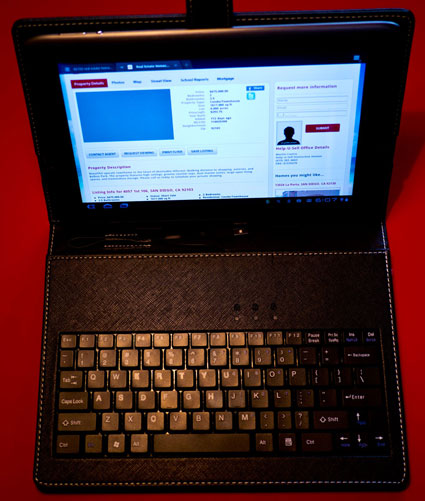 What separated the Acer Iconia 500 from the rest of the pack for me at the time I bought it (about four months ago), was it’s expandability/connectivity. It has full size and mini USB ports. I can move files from my PC to my Tablet effortlessly via a thumb drive. It has an HDMI port out so that I can view images or video from my Tablet on a big screen or TV. It has a mini-SD card port into which I have a 32GB memory card filled with any file I might need on the road. These are things the Ipad didn’t have (at the time . . . now, I’m not so sure).
What separated the Acer Iconia 500 from the rest of the pack for me at the time I bought it (about four months ago), was it’s expandability/connectivity. It has full size and mini USB ports. I can move files from my PC to my Tablet effortlessly via a thumb drive. It has an HDMI port out so that I can view images or video from my Tablet on a big screen or TV. It has a mini-SD card port into which I have a 32GB memory card filled with any file I might need on the road. These are things the Ipad didn’t have (at the time . . . now, I’m not so sure).
The Acer is a great Tablet, but it’s not the only one. Samsung makes a couple of terrific Tablets, a 10″ model (like the Iconia) and a 7″ model, which fits very nicely in your hand and in your purse. HP got into the market for a Nano-Second and then suddenly got out and had a fire sale to dump it’s inventory. Their mistake: loading their Tablets with their own proprietary Operating System. Don’t make that mistake: go Android or Apple. For this reason, I’d avoid Blackberry’s version (but that’s personal; my last Blackberry Storm was so bad I dumped it early to go Android). There are a couple of great places to play with a variety of Tablets: Best Buy and Frys. Each retailer has a full array of the latest and greatest. However, I’d suggest you go home after a retail fact-finding mission and see if you can find your chosen device online (or at Costco). Hey, wanna drive your retail salesperson nuts? After you settle in a fall in love with a Tablet, pull out your smart phone, get online and shop for it right there in the store! It makes them crazy!
STOP! Before you take my advice,, check out the date of this post: Oct. 6, 2011. That’s just a little more than a year ago, but in tech terms, that’s a lot. Much has changed or gelled since then and I’m not sure I’d be recommending Android for a REALTOR tablet today. It’s still true: I love all things Google and own no Apple devices, but I’m not in the street selling real estate every day. What has become clear is that the IPAD is the tablet of choice in our industry. There are abundant resources and training for it aimed at REALTORS. Can you still make excellent use of an Android tablet? Sure, especially if you are already familiar with the Android/ Chrome operating system and apps. But if you’re starting from scratch? And especially if you already own an Iphone – get an Ipad
