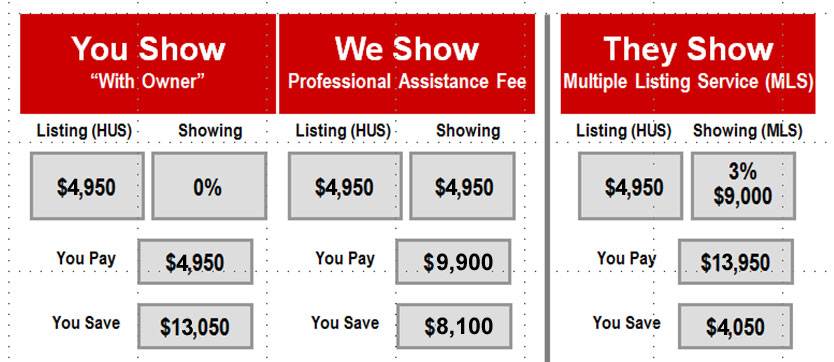I was there in the 80s when the concept of Personal Marketing was born. Re/Max had swept into the industry and turned the spotlight squarely on the the agent . . . the agent who did exactly what every other agent did, who had the same tools, the same program. That was the problem: how do you market something when what you have to market is exactly what everyone else has to market? The answer was: you don’t. You don’t market what you do. You market yourself. You become your own brand. And over time you create a belief that, while what you do isn’t all that different, who you are is.
Here: think about cars for a minute. Think about Dodge cars. in the 80’s there was nothing at all spectacular, different or unique about Dodge cars. That was pretty much true about all American made cars in the 80’s. Now try to think like a Dodge dealer: you’ve got the same product every other Dodge dealer has. You have essentially the same financial deal with the manufacturer that every other Dodge dealer has. You have the same pool of salespeople and service people to pull from, the same financing avenues. There is absolutely nothing unique or different about what you have to offer. How do you sell more Dodge automobiles than the other dealer across town?
Cal Worthington was up to that challenge. He pretty much quit marketing Dodge cars and started marketing Cal Worthington. He did crazy stuff: did a commercial while wing-walking on a bi-plane, dressed up in a gorilla suit, made a pitch while skydiving, ate a bug, ‘stood on his head ’til his ears turned red,’ and so on. Usually in his commercials, he’d introduce his dog Spot, who was never a dog at all. It was a tiger once, a lizard, a Killer Whale, even a Hippopatamus. I can still hear his jingle: ‘Go See Cal! Go See Cal! Go See Cal!’ And people did go see Cal. I’m not sure how many people trusted Cal or thought he was up to anything more than negotiating the best possible deal for his dealership. But people wanted to go see that crazy guy . . . personal marketing works.
In the late 70’s The Personal Marketing Company was born and brought this concept to the real estate business. It was the right idea at the right time. Agents who, like Cal, who had the same Dodge as the guy across town, had the same tools, same procedures, same methods for making sales, were hungry for a new twist on marketing. As Personal Marketing gained traction, we watched the real estate company logo on the For Sale sign shrink and shrink until it became the fine print at the bottom. We saw the agent’s name and photo become larger and larger.
The Personal Marketing Company was largely about product. They had all kinds of newsletters and postcards to sell to agents that would accommodate their individual branding. But in the 80’s Hobbs and Herder showed up to teach people how to market themselves, and that’s when everything really shifted.
Remember a month ago or so? I did a post about an amazing open house I encountered. There were dozens of directionals, all with pink flourescent flags on top, all featuring the agent’s branding leading to the house. Along the route there were companion bus benches. It was impressive. But while I was writing the piece, I wondered what company this person worked for. It wasn’t clear on any of the signage. The signs were pretty unique: all pink and green, but the only name on them was . . . the agent’s. So I went to her webiste and there it was, burried in the fine print at the bottom of the page: she worked for Keller-Williams. The message to the consumer is clear: my company has nothing special to offer. We’re just like everyone else. But me? I’m special. You should be doing business with meeeeee.
Today, my buddy, Ken Kopcho sent me a video from the Tom Ferry Organization. He’s promoting his ‘Success Summit’ coming up later in the year (How the heck did he end up with the same name for his annual meeting as ours?). Here: check it out:
The ideas are good. But it’s all about personal marketing, marketing who you are, not what you do. It works and I approve for Realtors everywhere.
But Help-U-Sell people are not generic Realtors. We really do have a unique system that works. The consumer experience is completely different with Help-U-Sell. In short: we have something real to market. We don’t have to create a fictionalized persona to grab the interest of consumers. All we have to do is distribute the message that: We Are Here, People Use Us, It Works, and They Save Money.
Somewhere close to one of Cal’s dealerships was a Honda dealer. Who knows who the owner of that dealership was: that’s not what they were marketing. They were marketing a product that was different. Their ads said: We Are Here, People Buy Our Cars, They Don’t Break Down, They Get Great Mileage, and Our Customers Are Happy.
The Wall Street Journal lists the top 20 vehicles in order by unit sales. For 2012, year to date, they show Dodge with one vehicle in the top 20: the Ram Pick-up. 114, 630 have been sold so far this year. Honda has three cars in the top 20: Civic, Accord and CRV. Total sales for those vehicles is 384, 736 units so far. Love you, Cal, but guess who won the war….
The point is this: Help-U-Sell people, yes: do market yourself. Be personable. Be likeable. But remember why people do business with you. It’s not because of the gorilla suit you wore last Halloween. It’s because you are unique, you have a program that works, your brand means something and the Help-U-Sell consumer experience is superior. THAT’s something to market.