As a Help-U-Sell broker, you rarely have to deal with tie-breakers when it comes to listing. Usually when the seller hears your superior offer and is satisfied that you can and will deliver, he or she is ready to sign.
But there are metrics you can introduce into the conversation whether you are competing with others for the listing or not, that will boost your credibility and differentiate you from the rest of the pack.
Average Days on Market. That means from listing to pending status. How many days of marketing did your average listing endure last year before buyer and seller agreed on an offer? That’s powerful information when you compare favorably against your peers. If your average days on market is 57, and the MLS is 85, that means you are 28 days faster (better) at getting your listings sold than your competitors. That’s huge! But even 10 days is worth crowing about. And here’s a clue: you will almost ALWAYS beat the MLS on this and the other three metrics. It’s just the nature of ‘average’ – your individual average should be better than their aggregate average. In fact, if it’s not . . . well you probably have a big problem in your business.
Average Sale Price as a % of List Price. On average, are you getting your sellers 97% of List Price in a sale? Or are you getting 95.3%? If your average Listing Price is $255,000 and your average price of a sold Listing is $253,000, you’re getting 99.2% . . . not too shabby! Now run the same calculation for the MLS. If you discover that the MLS average is 94%, you’re able to tell your sellers that you usually get your clients more than 5% more for their property than your competitors! Which is probably MORE than they are paying you! Now that’s powerful! And, once again, if you aren’t better than the MLS in this metric . . . well, you’ve got a bigger problem. By the way, it’s important that you count only Listing Sides here; comparing your average Listing Price with your Average Sale Price (including buyer sides) skews the results.
Per Person Productivity. Take your total number of closed sides for last year and divide it by the number of licensed people in your office. If you had 62 closed sides and 3 licensees, your per person productivity is better than 20 closed sides per year. Now, compare that with the MLS. You’ll be shocked. That average will probably be in the 6 to 10 closed sides per year range. Now, think like a consumer for a moment. Who do you think is going to do a better job of protecting your interests, of staying abreast of changes in the industry and finance, of solving notty problems when they arise in a transaction: the guy who does 7 closed sides a year or the one who does 20? Want to blow that 200 agent mega-office out of the water? Use this metric. You’ll beat the pants off them every time.
Fallout Rate. Of all the sales you made last year, how many fell out of escrow? Calculate it as a percentage and then compare that with the MLS. Your figure might be 10% and the MLS will almost always be higher, and sometimes significantly higher. If the MLS is 16% you can demonstrate to a seller that they are more likely to make it to closing with you than with a typical broker.
Put it all together and what does it sound like?
‘Mr. & Mrs. Seller, last year it took me, on average, 57 days to get a listing under contract. It took the MLS – which is every other broker – 85 days, which is almost a full month longer. So when you list with me, chances are we’re going to get this process over with quicker. I also got my sellers, on average, 99.2% of their Listing Price. In the MLS right now they’re only getting 94%. So I’m getting my Sellers more for their properties than they are actually paying me! The average agent in my office closed 20 deals last year. In the MLS, the average was 8. I know that’s hard to believe, but it’s true. Who do you think is better equipped to handle your transaction and solve problems when they arise? Thank you. Finally, last year only 10% of my sales fell through. In the MLS it was 16%. Put plainly: with me, you’re going to sell faster, for more money, with less likelihood of falling out of escrow, AND you’ll have the expertise of some of the most productive people in the local market making sure everything goes as planned.’
Slam Dunk.
Now: DO IT. Get out your calculator, log into MLS, and run the numbers. And tell me what you find: I’m itching to share.

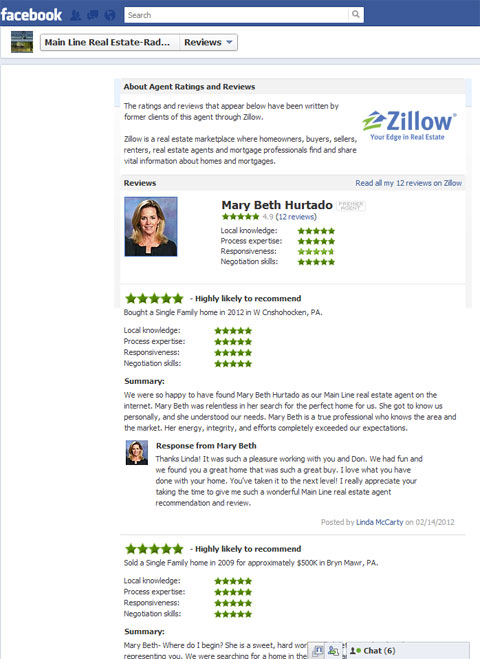
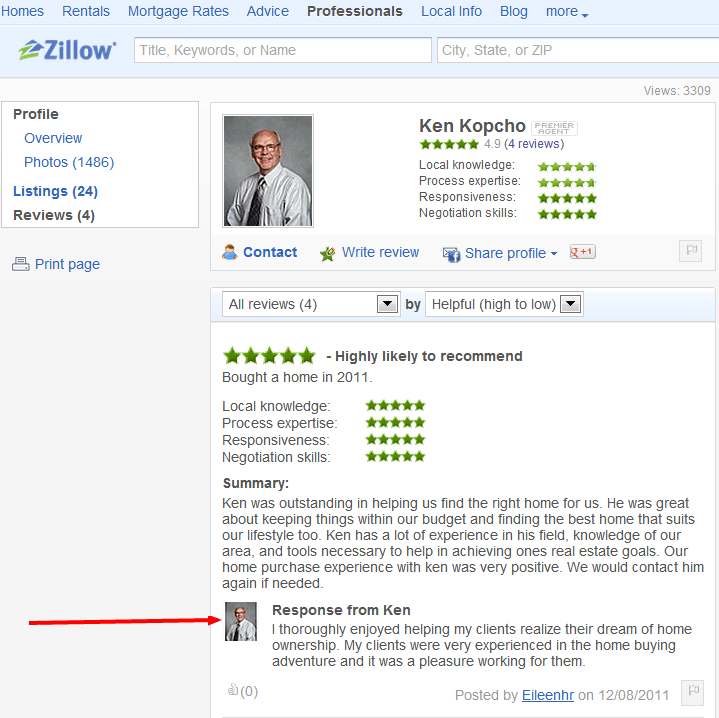
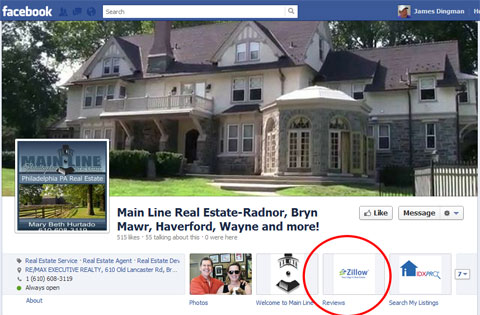
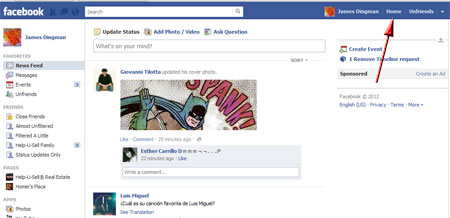 It’s what all of your friends and Liked businesses have posted and made visible to you. Nobody else sees this but you, and you can get back to this NewsFeed at any time by clicking on the word ‘Home’ near the top right of your screen. Next to that button is another button with your name. Click that and you’ll go to your Timeline.
It’s what all of your friends and Liked businesses have posted and made visible to you. Nobody else sees this but you, and you can get back to this NewsFeed at any time by clicking on the word ‘Home’ near the top right of your screen. Next to that button is another button with your name. Click that and you’ll go to your Timeline.  This is what other people see when they seek you out, or search for you on Facebook. The following tasks will all take place on your Home or NewsFeed view, so click that to get started.
This is what other people see when they seek you out, or search for you on Facebook. The following tasks will all take place on your Home or NewsFeed view, so click that to get started.
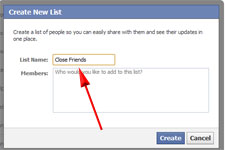 ext, create a few lists with names that will be meaningful to you. Things like: Close Friends (who will probably be the people who will restrict the least), Acquaintences (who you will probably restrict much more), Past Clients (somewhere in the middle) and so on. You might consder a List for potential clients or for people who live in your target market.
ext, create a few lists with names that will be meaningful to you. Things like: Close Friends (who will probably be the people who will restrict the least), Acquaintences (who you will probably restrict much more), Past Clients (somewhere in the middle) and so on. You might consder a List for potential clients or for people who live in your target market.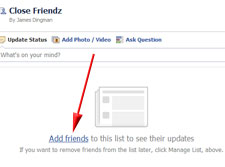 en the new empty list and click the link to Add Friends. Select people from your master List of all friends you’d like to put on this list.
en the new empty list and click the link to Add Friends. Select people from your master List of all friends you’d like to put on this list.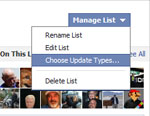 Then click ‘Manage List’ again and you’ll see the six types of updates you can get from this list of friends.
Then click ‘Manage List’ again and you’ll see the six types of updates you can get from this list of friends. 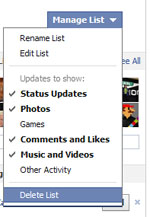 The initial default view will have all six checked, which is why (if you haven’t done this) your Facebook Newsfeed is crammed to the gills with stuff you don’t care about! Simply unselect the items you don’t want to receive from this particular group. For example, I elected to receive almost everything from my List of Close Friends. Makes sense, right? But not EVERYTHING. I am not a computer gamer and have zero interest in the proliferation of games on Facebook. So I unchecked that, even for my closest friends. I also unchecked ‘Other Activity’ because this is usually your Friend accepting somebody else’s Friend request. Why would I care?
The initial default view will have all six checked, which is why (if you haven’t done this) your Facebook Newsfeed is crammed to the gills with stuff you don’t care about! Simply unselect the items you don’t want to receive from this particular group. For example, I elected to receive almost everything from my List of Close Friends. Makes sense, right? But not EVERYTHING. I am not a computer gamer and have zero interest in the proliferation of games on Facebook. So I unchecked that, even for my closest friends. I also unchecked ‘Other Activity’ because this is usually your Friend accepting somebody else’s Friend request. Why would I care?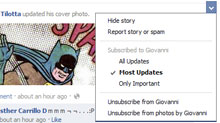 I don’t want to demote him or, heaven forbid, Un-Friend him, but I don’t want the junk posts, either. Find a post from that person in your NewsFeed. Click the down arrow at the top right of the post and choose how much additional filtering you want to do for this specific person. I now receive only ‘Important Updates’ from my political friend. And it feels sooo much better!
I don’t want to demote him or, heaven forbid, Un-Friend him, but I don’t want the junk posts, either. Find a post from that person in your NewsFeed. Click the down arrow at the top right of the post and choose how much additional filtering you want to do for this specific person. I now receive only ‘Important Updates’ from my political friend. And it feels sooo much better!