Remember when we all went crazy for QR codes? I think I first encountered them at a NAR meeting about four years ago. All the badges had QR codes so that a vendor, wanting to add an attendee to a mailing list only had to scan a code. Brilliant! And attendees wanting more information about a product only needed to scan the code. The little square wonders were everywhere!
We did training on QR Codes, talked about them in the Power Hour, hyped them at Success Summit – and Help-U-Sell Brokers everywhere got on board. And that’s a good thing; QR codes are a valuable tool . . . when used properly.
A QR Code is simply a LINK. It is designed to take a smartphone enabled consumer to a specific webpage. There is a lot in that statement, so let’s break it down. A consumer accessing a QR Code is on a smartphone. He or she is not on a PC or MAC – if they were, we’d just send them a link. We don’t send QR Codes via email or text because those items are most likely being read on the same smartphone the consumer would have to use to access them — which is impossible. OR they are being read on a PC or MAC, in which case WE SHOULD HAVE JUST SENT A LINK!
Use QR Codes on your signs. They enable smartphone enabled consumers to instantly get to the listing’s individual webpage. Use QR codes on other forms of printed marketing, but only if they link to webpages that provide more information than what’s on the printed piece. Don’t put a QR Code on a flyer if it’s just linking to an online version of the flyer! Do put a QR Code on the back of your business card with the caption: ‘Find Out About Help-U-Sell’ and link it to a good overview page on your website (or maybe to the great video overview).
Above all, THINK before you QR. Who are you trying to reach? How will they likely access your information (smartphone, PC, MAC?). Is the information you are linking to going to enhance their experience or just repeat it? And for a little QR inspiration, watch this:

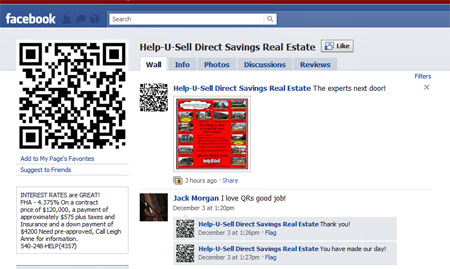 The QR code is that black and white box at the top/left. If you get a QR code reading app on your smart phone (like Google Goggles . . . go ahead: Google it), point your phone at the QR code and click it, the browser on your phone will take you to the Help-U-Sell Direct Savings website. No need to fumble around with your fat thumbs typing in a URL on that tiny keyboard; the QR code does it for you! Hey: why not get a QR code reader on your phone right now and make your first click on Kimberly’s QR code right here in the Set Fee Blog! Go on; we’ll wait.
The QR code is that black and white box at the top/left. If you get a QR code reading app on your smart phone (like Google Goggles . . . go ahead: Google it), point your phone at the QR code and click it, the browser on your phone will take you to the Help-U-Sell Direct Savings website. No need to fumble around with your fat thumbs typing in a URL on that tiny keyboard; the QR code does it for you! Hey: why not get a QR code reader on your phone right now and make your first click on Kimberly’s QR code right here in the Set Fee Blog! Go on; we’ll wait.