I’ve grumbled about this before but apparently, not loud enough. I am afraid, in the interest of being ‘techno-current,’ we’ve strayed from the core marketing strategy that made us great.
Help-U-Sell was founded on one powerful marketing principal: geographic targeting. As a broker, your job is to study your overall marketplace – I mean, really study (massage the numbers until they throb, to quote Dr. Dick McKenna) – to determine which specific neighborhoods are most likely to produce listings, the fuel that feeds our lead-generating fire.
There’s a lot in that statement. Unlike our ordinary competitors who believe the answer to any marketing challenge is to add another agent, we look at hard data about the market and solve our marketing issues by going where the action is. And we market for LISTINGS. That’s it. Just listings. What about the other side of the business, what about buyers? We love buyers. As Don Taylor once said, “People forget, but Help-U-Sell has always been about the buyer!” But we’ve learned that the best way to find a buyer is to get a listing and another and another.
I talk with brokers every day. Often I hear the complaint, ‘My website isn’t working, I don’t get any buyer leads!’ My answer is always a question: ‘how many listings do you have.’ I usually hear something less than 5. Well Duh!! You don’t have any buyer leads because you don’t have any listings! Real estate, whether the enlightened Help-U-Sell model or the tired old agent model, has always been an inventory business. He who controls the inventory, controls the business.
Back to the idea I presented at the start of this post, the notion that we’ve lost our focus in favor of being technologically relevant. With the entire Universe – especially NAR, Trulia, Zillow, et. al. – screaming that almost every single buyer starts their home search online, we have been lured into believing that we have to market online. We spend money on AdWords and Facebook pay-per-click, and Google Display Ads; we obsess over our websites and constantly re-work them to become more attractive to search engines.
The results are almost always disappointing. Even when leads are produced, the quality is iffy at best. And what kind of leads are we getting from all of this online mania? Buyer leads. Again, we love buyer leads, but we also know how to produce them and it has nothing to do with point and click.
Meanwhile, as good Help-U-Sell brokers pour countless dollars and lots of energy into their online programs, I see them ranging all across God’s Green Earth to take a listing here and another way over there and heck – you’re an hour away from my office and in another area code, but shucks, I’ll take your listing!
Stop It!
Use your market data to pick the two or three specific neighborhoods in your Target Market that have the highest turnover rates, and then focus all of your energy in developing listing inventory there! When a FSBO sign goes up, you know it and are in contact with them that first day. When one of your competitors gets a listing, you immediately do 50 ‘Arounds’ so the neighbor who is also thinking of selling knows there’s an alternative to 6%. When you get a listing in your Target Market, you regard it as a gift from the Marketing Gods and you exploit it to the max with signs, and brag cards and open houses and half a dozen other strategies.
Now, once you’ve done that, once it has begun to produce, once you’re getting at least 15% of the listings in your Target Market . . . then, you can consider online marketing.
And the online marketing you do should be aimed at further establishing your brand. It’s things like putting your latest Sold & Saved or Testimonial on Facebook and then paying to promote it within your target market. It’s things like creating a well-focused landing page for a Google pay-per-click campaign aimed at FSBOs in your target market.
Yes, there is a place for the Zillow/Trulia/Realtor.com ‘buy a Zip Code’ programs. I know of a few offices that have thrived with those additional marketing pieces. But you know what all of them had in common? Tons of listings. Really. Go onto Zillow and search for homes in Chino Hills, CA. Patrick Wood will turn up in Spades. Why? Because he has a huge share of the listings in that town. Zillow works for him – just as it works for Ken Kopcho – because he has a nice chunk of the listing business in his target market.
So, Help-U-Sell Brokers: use the Internet. Use it to gather as much data as possible about the individual neighborhoods in your overall marketplace. Pick a few that have the highest turnover rates. And then pursue the listing business in those neighborhoods with an unwavering focus. Do it on foot, in the streets and the mailboxes. Do it on billboards and bus benches, community sponsorships and involvement, Do it with signs. Get a listing and another and another. And then, start thinking about how you an further establish your brand in those neighborhoods with online marketing.
Please.

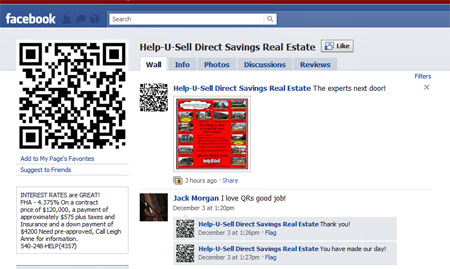 The QR code is that black and white box at the top/left. If you get a QR code reading app on your smart phone (like Google Goggles . . . go ahead: Google it), point your phone at the QR code and click it, the browser on your phone will take you to the Help-U-Sell Direct Savings website. No need to fumble around with your fat thumbs typing in a URL on that tiny keyboard; the QR code does it for you! Hey: why not get a QR code reader on your phone right now and make your first click on Kimberly’s QR code right here in the Set Fee Blog! Go on; we’ll wait.
The QR code is that black and white box at the top/left. If you get a QR code reading app on your smart phone (like Google Goggles . . . go ahead: Google it), point your phone at the QR code and click it, the browser on your phone will take you to the Help-U-Sell Direct Savings website. No need to fumble around with your fat thumbs typing in a URL on that tiny keyboard; the QR code does it for you! Hey: why not get a QR code reader on your phone right now and make your first click on Kimberly’s QR code right here in the Set Fee Blog! Go on; we’ll wait.