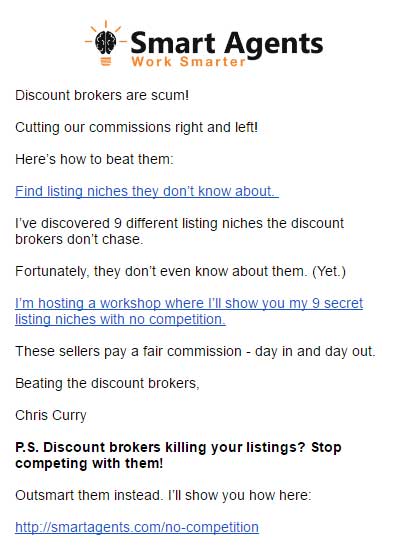There’s no denying it: Video Works! Use of video in email will more than double your click-thru rate. Webpages with video have a much better retention rate than those with just text and graphics. It’s clear we have become a video dependent culture.
So why arent you using video in your business? Let me count the reasons:
- I don’t have the equipment (yes, you do)
- I don’t know what to say (yes, you do)
- I don’t know how to set it up (it’s easy)
- I’m not a tekkie – I don’t know how to edit a video (it’s easier than you think)
Truth is, the kind of video that will help you build trust and confidence in your local market IS EASY TO DO. Here – let’s take a look at an example:
Yep, that’s Help-U-Sell Greensboro’s Jack Bailey doing a great job. And notice:
- He’s got a great homemade logo and title for his video series: <2 with Jack Bailey. That’s less-than-2 minutes – the length of each video.
- He’s using a simple office background. It’s uncluttered, and does not distract.
- He’s using natural lighting. In other words – not using special lighting.
- He’s not using a microphone. Although the sound would be cleaner if he was using an exernal mic, he certainly can be heard and understood without.
- I know you can’t see it, but Jack is using a Cannon digital SLR camera on a tripod to record. Almost any digital camera you buy today will have video capability.
- Probably most important: he’s not reading a script. He’s simply presenting something he knows very well.
You absolutely CAN do this. Some pointers:
- Keep it short! Two minutes or less ensures that most people will stick with it to the end. Exceeding three minutes will greatly decrease the number.
- Be educational. Yes, there are times when you probably should tell your story, sell your system. But information (without obligation) is an item of value. The educational approach will build credibilty and recognition for you and your company.
- Plan what you are going to say, but don’t script it. Trust yourself! You talk about this stuff every day – you know it backwards and forwards. If you are going to get into something detailed, write it on a piece of paper taped to the tripod.
- Forget being slick and polished. That will actually work against you! Be natural. Be less than perfect. You’ll be communicating a genuine sincerity that will pay off big time.
- Don’t buy a lot of equipment. Stage your videos near a window so you can take advantage of natural light. Get a tripod. A whiteboard is great if you are going to use it. Any digital camera will do – even a good smartphone can be used to record. If you want to splurge somewhere, find an inexpensive lavalier microphone with enough cord to plug into your camera or phone.
- Do a little light editing. You will probably want to trim off the dead space at the beginning and end of the video. Adding a title on the front and contact information (and a logo) at the end is essential. Once you’ve worked with editing software a bit, you might want to put some words or numbers on the screen to emphasize what you’re saying.
- A good basic editor is Microsoft Movie Maker. It’s free and can be gotten here. There are lots of more sophisticated – and more expensive – programs available but Movie Maker will serve your needs for awhile. If you are an Apple person, IMovie works well.
Jack tells me he spends about 15 minutes setting up and recording his videos. His assistant, Kay, will spend about twice that editing. Once the video is done, she uploads to Jack’s YouTube Channel (It’s a free and easy thing to set up) and then Boosts them on his Help-U-Sell Greensboro Facebook Business Page. $20 – $30 in boosting to a well defined target will produce thousands of impressions and hundreds of views.
So, quit telling yourself you can’t do this! It’s not difficult. And it can make a big difference in our business!
By the way, you can study Jack’s approach on his YouTube Channel.

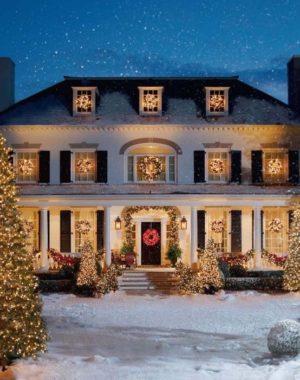 Nobody puts their home on the market during the Holidays, right? Who needs the disruption? And, beside that, what potential homebuyers are out looking at this time of the year? Lots of people think about selling in December, but they usually delay putting the house on the market until the new year.
Nobody puts their home on the market during the Holidays, right? Who needs the disruption? And, beside that, what potential homebuyers are out looking at this time of the year? Lots of people think about selling in December, but they usually delay putting the house on the market until the new year.