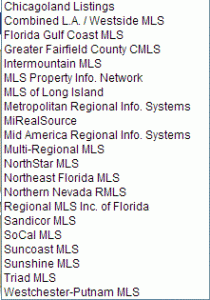We just got finished with another Tech Time Tuesday webinar with Robert Stevens. Robbie shared some new functionality on the Help-U-Sell Broker websites that I think we should highlight here. But first, some basics:
Your listings get on to your (new) Help-U-Sell office website in one of two ways. You either enter them manually via OMS or you input them into your MLS and it comes to your office site via the IDX feed you have set up. (Note: we are talking only about your new Help-U-Sell office site, the one that Help-U-Sell corporate hosts and maintains. We’re not talking about your New Home Page website or your Point2 website or any other you may have.)
Generally speaking, your Help-U-Sell office website offers more capacity for images and greater functionality than most MLS’s, so once the listing comes into your website via IDX, you may elect to edit it in OMS, add pictures, virtual tours, or tag it as Help-U-Sell Homebuyer Stimulus eligible. Here’s where the new functionality comes in.
In OMS, in the Listings area, when you access your listings, you’ll see a coded icon at the far left of the list of properties. A grey circle with an ‘A’ in it means ‘Automatic’. These are listings that have NOT had any changes made to them after they came over via IDX. Because there have been no changes made, a price change input into MLS will automatically be reflected on your Help-U-Sell office website. Note that in these cases, price will be the only change made in MLS that will update your Help-U-Sell office website. Changes to status or comments made in MLS will not be reflected — and you’ll need to enter them manually in OMS to change your listing on your office website.
If, however, you make any change to your listing after it comes over via IDX — change the price or status, add pictures, edit comments, correct an error — the icon code on the left side of your list of properties will change to a red circle with the letter ‘M’ inside, ‘M’ standing for Manual. From that point forward, a price change input into MLS will also need to be input manually in OMS for the change to reflect on your Help-U-Sell office website.
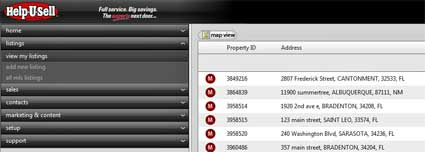
I know this is a little confusing but it all gets down to the system you orchestrate in your office for listings and listing maintenance. As a Broker, I would simply add a step to any change in a listing: after making the change in MLS, make it again in OMS. That way I will know that everything is up to date. If, the change you’re making is a price change, when you get into OMS and see that the listing in question has the grey circle ‘A’ next to it you may decide to wait a day for the IDX feed to make the change. (Me? I’m going to make the change in OMS right then and there so that I know it’s done and it reflects immediately.)
Generally speaking, IDX feeds come in once a day, often in the wee hours of the morning. So a price change made in MLS on Tuesday afternoon will likely come over until Wednesday morning (again, we’re assuming this is a listing tagged with the grey circle ‘A’, with no changes having been made in OMS.).
The other great bit of news on today’s call had to do with content creation and management on your office website. You’re now able to add new pages of content to your new Help-U-Sell office website by going into the content manager in OMS. This exciting development means you can go hyper-local with your office website, highlighting some of the nuances that affect your marketplace. Perhaps your State or Municipality has a special program to encourage home ownership; that might deserve its own page. Perhaps your office is participating in a big local charity event; that might be another page. Remember that every page of your website is indexed by the search engines so each page represents an opportunity to attract more visitors to your site and to generate more leads for your business.
The new Help-U-Sell office websites continue to grow and improve . . . it’s an exciting process. If you’re not tuning in to Tech Time Tuesday each week, you’re missing out on some great stuff. Thanks, Robbie and team! We appreciate the great work your doing for us.

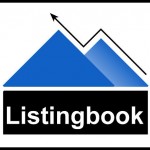 You know, we’re bombarded with stats about how many home buyers use the Internet in their search. The general consensus is that the figure is about 85%. Of course, that’s why we all need to be shifting as much of our marketing as possible to the Internet: that’s where the buyers are. But the other side of that coin is that the Internet buyer tends to spend much more time looking before they’re ready to buy, some estimate five or six months or even more.
You know, we’re bombarded with stats about how many home buyers use the Internet in their search. The general consensus is that the figure is about 85%. Of course, that’s why we all need to be shifting as much of our marketing as possible to the Internet: that’s where the buyers are. But the other side of that coin is that the Internet buyer tends to spend much more time looking before they’re ready to buy, some estimate five or six months or even more.